
First you click on Start, then on Settings, then on Printers and Faxes.
This will bring up a screen that looks like this:

Then you double click on the first printer that you see, it is named “HP DeskJet 695C”. That will bring up a screen like the this:
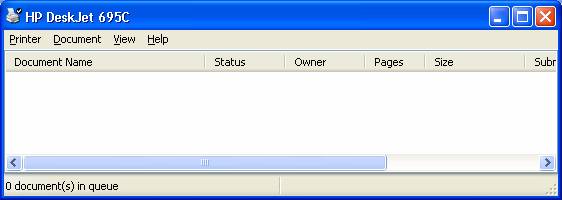
When something is printing, you will see something in the above screen (under Document Name). Right now nothing is printing so you see nothing there.
The next thing you do is click on the printing document, then click on Document and select Cancel.